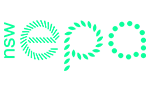Location Services
If you'd like to test if locations services are enable for this device and application then click the below button.
Enable Location Services
| Device | How to enable location services |
|---|---|
| Apple iOS | To enable Location Services: On your iOS device, touch Settings > Privacy > Location Services. Touch the Location Services On/Off button to turn it on. Touch the Coordinate On/Off button to turn Location Services on for the app. |
| Android | To enable location access on your mobile device, touch Settings. Touch Location. Depending on your device and version of the Android OS, make sure all options such as Location, Location services, and Location reporting are enabled. |
| Chrome | In the top right, click the Chrome menu. In the dialog that appears, scroll down to the "Location" section. Select your default permission for future location requests: Allow all sites to track your physical location: Select this option to let all sites automatically see your location. |